In today's digital age, keeping important data safe and secure is crucial. One of the most effective ways to protect your data is by using disk cloning software. Disk cloning is a process that creates an exact copy of your computer's hard drive or system, allowing you to easily restore your data in the event of a crash, virus, or hardware failure. In this article, we will explore the best software options for disk cloning on Windows 10, including the highly-regarded Carbon Clone Mac, as well as other excellent choices for drive image software and hard drive cloning software.
Carbon Clone Mac: An Excellent Option for Mac Users
While we focus on disk cloning software for Windows 10, it's important to mention Carbon Clone Mac, a top choice for Mac users. Carbon Clone Mac is a user-friendly and reliable disk cloning and backup software that offers an intuitive interface and powerful features. It allows you to create bootable clones, incremental backups, and disk images for complete data protection. Although this software is specifically designed for Mac users, it's worth mentioning due to its excellent reputation and performance.
Key Features of Carbon Clone Mac
- User-friendly interface that makes cloning and backup processes easy to navigate
- Bootable clones and incremental backups for quick and efficient data restoration
- Disk imaging capabilities for comprehensive data protection
- Compatible with the operating systems macOS and OS X
Top Disk Cloning Software Options for Windows 10
In this section, we will explore the best disk cloning and drive image software options for Windows 10 users. These options offer a range of features, compatibility, and pricing options, allowing you to choose the best solution for your unique needs.
1. MiniTool Partition Wizard
MiniTool Partition Wizard is a versatile disk management software that offers disk cloning, formatting, and partition management capabilities. It is available in multiple languages, including English, Italian, French, Korean, and German.
Key Features
- Supports a variety of file systems, such as FAT32 and NTFS
- Can convert GPT disks to MBR and vice versa
- Disk space analyzer for visualizing and managing disk space usage
- Preview changes before applying them in real-time
Pricing
While MiniTool Partition Wizard offers a free version with basic features, its premium versions unlock additional features such as data and partition recovery, and the ability to clone source drive content to an SSD or HDD. Pricing ranges from a 159 perpetual license.
2. AOMEI Backupper
AOMEI Backupper is a comprehensive backup and recovery software that offers system cloning, disk cloning, file backup, and partition backup features. Its user-friendly interface and step-by-step wizard make it easy to use, even for beginners.
Key Features
- Compatible with various Windows operating systems
- Supports full, incremental, and differential backups
- Scheme feature for automatic deletion of old backups
- Additional features like encryption, compression, splitting, and validation for data protection and integrity
Pricing
AOMEI Backupper offers a free version with basic features, as well as premium versions with additional features for small and mid-sized businesses and larger enterprises. Pricing ranges from 699.
3. EaseUS Partition Master
Powerful disk management software called EaseUS Partition Master enables users to resize, combine, transfer, copy, wipe, and recover partitions as well as convert file systems and clone disks. It offers versions tailored for home and business users, with varying features and pricing options.
Key Features
- Compatible with most operating systems, including Windows
- The intuitive user interface for beginners and advanced users
- Inbuilt safety mechanisms like the WinPE bootable disk for data recovery in case of system failure
Pricing
EaseUS Partition Master offers monthly, yearly, and lifetime subscriptions, with prices as low as 49.95, and 69.95$, respectively.
4. Macrium Reflect
A well-known disk management program called Macrium Reflect enables users to clone and generate full system backups, including applications, settings, and private information. It offers advanced features such as incremental and differential backups, automatic scheduling, and Rapid Delta Clone and Restores.
Key Features
- Two versions available: home and business
- Trial period of 30 days with free access to premium features
- Ransomware protection and data encryption
- System and media imaging capabilities
Pricing
While Macrium Reflect offers a 30-day free trial, the whole package costs roughly 69.95 dollars and includes a lifetime license.
5. Clonezilla
Clonezilla is a free, open-source disk cloning and imaging application that allows users to clone hard drives or partitions, create backups, and restore data. It offers three versions: Live, Lite Server, and Server Edition, each tailored for different use cases.
Key Features
- Supports various file systems, such as ReiserFS, FAT16, FAT32, and NTFS
- Data encryption and compression for secure and efficient backups
- Detailed documentation and support for troubleshooting potential issues
Requirements
A bootable USB flash drive program like Rufus is required to make the copying process easier for users.
6. DiskGenius
DiskGenius is a comprehensive disk management tool that offers hard drive management, data recovery, cloning, partitioning, and formatting capabilities. It is compatible with Windows operating systems and supports various storage devices, including hard drives and USB drives.
Key Features
- Data recovery capabilities for lost or deleted files from damaged and formatted drives
- Built-in hex editor for inspecting and editing raw data
- Advanced functions including benchmarking, fragmentation, and disk surface testing
Pricing
DiskGenius is available in both free and premium versions, with the premium version offering more advanced features and technical support. Pricing ranges from a standard personal license to 699.90.
Conclusion
It's crucial to take into account elements like features, ease of usage, device compatibility, and data security while choosing the finest disk cloning software for your requirements. Each of the software options mentioned in this article offers unique features and benefits, ranging from disk imaging and backup capabilities to virtualization and migration features.
Cost is another crucial factor to consider, as these software applications offer different pricing packages to suit various budgets. By carefully evaluating your unique needs and the features offered by each software option, you can choose the best disk cloning software for Windows 10, ensuring that your data remains safe and secure in the event of a system failure or other unexpected issues.

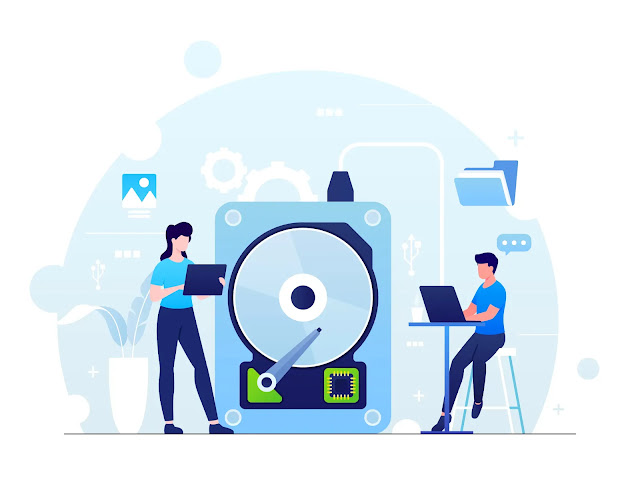
Post a Comment