AI video editing software can save you time, effort, and the ability to improve your video quality and creativity.
5 AI Tools for Video Editing
Video editing is a creative and time-consuming process that requires skill, patience, and attention to detail, but AI can make it easier and faster.
AI can help video editors with tasks such as cropping, changing frame size and colors, image stabilization, adding effects, creating subtitles, and more. Here are 5 AI video editing software that you can try.
1. Adobe Premiere Pro
Adobe Premiere Pro, one of the most popular and widely used video editing software, includes many AI-powered features that can make the editing process easier, such as:
- Edit the video by typing natural language text commands using a feature known as text-based editing.
- Automatic color and lighting adjustment. This feature uses face recognition technology and color science to balance the tones of the elements in the video.
- Automatic video framing, This feature is able to crop the video while keeping essential parts within the frame and design the appropriate frame size for different social media sites.
- Speech recognition and generate and sync captions and subtitles to your video.
2. Filmora
Popular, easy-to-use, and affordable video editing software that includes some AI-powered features to help you create eye-catching videos like:
- Create engaging titles and descriptions for your videos based on your keywords.
- Create images from text prompts.
- Remove the background or add augmented reality effects and elements.
- Remove or reduce background noise without affecting the underlying audio.
3. Kapwing
A web-based video editor that focuses on speed and simplicity, and includes a set of AI-powered features, most notably:
- Remove background noise without affecting the original sound.
- Remove the background or add a new background to the video.
- Add translations using text-to-speech technology.
- Create an AI-speaking voice to narrate text.
- Blur faces, logos, or other sensitive information.
- Create a video from scratch based on natural language text commands.
- Generating ideas and writing a video script.
- Generate funny memes.
- Convert any long document into a video.
This editor is ideal for creating short and medium-length videos for social media and marketing purposes.
4. InVideo
It is a web-based video generator that uses artificial intelligence to help you create amazing videos in minutes. Among its most prominent advantages:
- Convert text to video, where you can enter any text or article and it will automatically create a video with still images, animations, and related music.
- Generate ideas for videos, where you can enter any prompt to generate text to use or modify.
- Convert any long document into a video You can upload any document and the software will create a video highlighting its main points.
5. Synthesia
Synthega is a web-based video tool that can create videos with virtual characters. Its main features are:
- Choosing a virtual character as the presenter of the video, and then creating the characters with artificial intelligence, which can speak more than 120 languages and dialects. You can choose from over 85 characters or create a custom character with your own voice.
- Convert text to speech with natural voices. You can choose between more than 120 languages and dialects.
- Create videos from ready-made templates for different platforms, Templates can be customized with text, images, video clips, and music.
- Edit videos with a simple and intuitive interface, You can change the appearance, expressions, and gestures of the virtual character, adjust the speed and duration of the video, and add transitions and effects.
Synthega is a useful tool for creating educational, promotional, and entertainment videos without the need for cameras, actors, or studios.
AI video editing software
AI video editing software can save you time, effort, and the ability to improve your video quality and creativity. Whether a beginner or a professional, you will find a tool that suits your needs and goals. Try these 5 video editing software and see how they can change your video editing process and take it to another level.

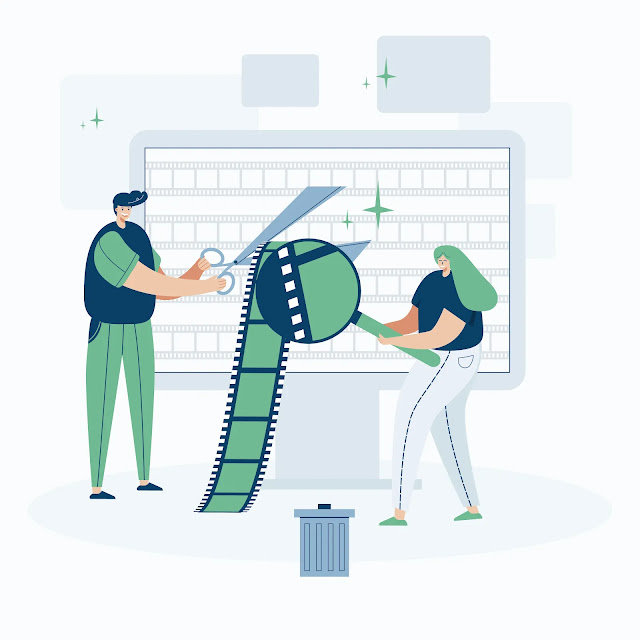
Post a Comment