How to extend the life of your SSD storage
SSD storage is more popular than ever, so many of you may have upgraded the old HDD in your laptop (best laptop) or desktop to another with the same storage capacity or greater SSD quality. Even some computer manufacturers in recent years have started to include SSD units mainly in their devices, and the reason as you know is the faster performance and limited power consumption compared to HDD, and the mechanism of these units helps to keep data from being damaged from exposure to shock.
What is SSD storage?
However, SSD storages still suffer from serious vulnerabilities that may lead to data corruption forever, so you must be careful and take some things into account while using them. Some may already know how to deal with the SSD with caution, but for those who do not know, this article is directed specifically to them, as we review 3 simple but effective tips for maintaining the life of the SSD for as long as possible.
Let's talk a little more about SSD storage and its life span. And in case you did not know, the SSD is just a form of flash storage, that is, it relies on NAND Flash storage, such as those found in USB flash drives and smartphones, in contrast to old HDDs, which depend on storing data on multiple disks and a needle that performs the function of capturing data. and transfer it to the computer. In simplified terms, the HDD contains moving parts and is therefore called a "mechanical hard disk", while the SSD contains only an electronic board that holds the NAND Flash chips, and therefore all reading and writing operations are done electronically, and this explains the reason for its high speed compared to the HDD.
When it comes to the lifespan of an SSD specifically, two terms come in very important: TBW and DWPD, both of which are related to the life expectancy of an SSD.
How much SSD storage do I need?
The first term, TBW (short for Terabytes Written) refers to the amount of data written to the hard drive in terabytes, or in simpler terms, the amount of data of all shapes and sizes that an SSD can write over its lifetime. For example, if you find that the manufacturer expresses the lifespan of the SSD by saying "500 TBW", this means that 500 TB of data can be written over the course of your use of the hard, this has nothing to do with the actual size of the hard drive, which may be, for example, 240 GB, but rather the size of the data The accumulated hard drive can store for the duration of its use before it needs to be replaced.
How do I enable virtual memory on my SSD drive?
The second term, DWPD (for Drive Writes Per Day) means the number of times a hard drive can be completely filled per day during the warranty period, a method some companies also use to express the longevity of an SSD. For example, if we assume that the total storage capacity of the SSD is 200 GB and the warranty period is 5 years, then if the value of DWPD = 1, this means that 200 GB can be stored at once on the hard drive every day for the next five years before you have to replace it.
Methods to preserve the life of the SSD in your device :
1- Avoid exposing the SSD to excessive heat
SSD units are more durable in high-temperature conditions than HDD, for example, Samsung SSD 870 Evo has a temperature range in use from 0 to 70 ° C, in contrast, Western Digital Black HDD has a temperature range from 5 to 55 degrees Celsius. In the case of not being used, we find that the hard drive of the SSD computer bears up to minus 40 degrees Celsius or a maximum of 85 degrees Celsius, while the HDD can withstand temperatures between minus 40 degrees Celsius to 70 degrees Celsius.
This may be good news for users, but unfortunately, in the long run, the SSD's exposure to high temperatures will cause some problems that will affect its lifespan. Changes in temperature are difficult for all electronic devices, not just SSDs. 2TB SSD external drive, Therefore, using the disk in a healthy and moderate climate will have a positive effect on extending its lifespan, and will affect its performance and ability to keep data without being damaged.
Do I need a backup solution for my SSD?
Mostly, this point is not important for ordinary users in homes and companies who perform read and write operations on the hard on a regular and daily basis, but for people whose nature of work necessitates storing a lot of important data on the hard for a long time, or using the SSD as an external hard to save For backups, it is important to be careful, as leaving the hard drive unused in a medium that is too hot or too cold can reduce the disk's ability to hold data, so it is important to keep it in a place with good and moderate ventilation.
2- Avoid power outages whenever you can
Frequent and sudden power outages have negative effects that are not tolerated on the computer, and I mean here in particular desktop computers and not laptops, as the sudden stopping of internal hardware in one way or another will lead to damage to the computer components, and the SSD is not an exception.
For example, if we assume that the power is suddenly cut off while transferring files from one place to another or from a second hard drive, in the worst case this may lead to the loss of these files forever, and if the matter is repeated, it may lead to the SSD being completely damaged. It has been scientifically proven that significant data or storage corruption can occur in particular after a power outage, and therefore this should be taken into consideration as it is a major factor affecting the lifespan of an SSD.
We previously discussed ways to protect your computer from power outages, but if you are in an area where power outages are frequent, it is better to maintain the SDD in particular or the computer in general to buy an uninterruptible power supply or as it is known as “UPS” as it is the easiest and simplest solution.
What is the safest method to keep my files, an SSD or a cloud drive?
This device has a large battery that is enough to power almost all your devices but for a limited time. So that in the event of a power outage, this battery will provide enough power to run your device until you shut down all the processes on the hard drive and shut down the computer properly by shutting down to avoid any damage to the internal hardware. solid-state drive laptop The prices of this device are not very high and at the same time, it is irreplaceable as it is very useful in avoiding the consequences of power outages for electronic devices.
3- Do not fill the entire SSD space with data
If the SSD you purchased has a small storage capacity, there is a high chance that it will fill up with data after a short period of use, and this is one of the things you should not do with an SSD hard as you should leave some free space or else the writing speed will decrease dramatically. This may come as a surprise, but that's how SSDs work.
And to make it clear to you, the SSD divides the stored data into multiple sectors or blocks, and when there is a large empty space, this allows the hard to store new data easily and quickly on the empty blocks, but if the hard drive is close to full, this will lead to a significant decline in the performance and life of the hard drive The SSD drive for laptop price is forced to fill in the blanks in the blocks that are already filled to store new data, which is a cumbersome process. It first reads these filled spaces and then finds the empty spaces through them and then writes on them and then collects them in blocks again, and this of course requires additional time, which reduces the speed of the hard drive.
For this reason, manufacturers recommend activating the OP (Over Provisioning) feature that reserves 7 to 10% of the total size of the hard drive, so that even if it gets full with files, there is still unused space; This improves the performance of the hard drive in the long run and extends its life, or at least achieve a balance between the performance, speed, and space of the hard drive.
How to maximize the life of your SSD?
This feature is activated by the software provided by the manufacturer such as Samsung Magician or the Storage Executive program for Crucial disks. Even if it is not available in the software, you can create an isolated partition on the hard disk with a small space, using a program such as MiniTool Partition Wizard.
Protect your SSD files
If you take care of your PCI express SSD properly, you can expect great performance from it for a very long time - perhaps even longer than other hardware components in your computer. Things you might not think about like high temperatures, frequent power outages, and storage filling up to its last byte can cause problems, both with the integrity of the storage and its overall lifespan. Keep in mind that there are signs that clearly indicate the poor efficiency of the smart SSD and serve as a warning buzzer for the purchase of another hard drive. (256Gb PCIe SSD)
Among these signs, for example, the inability to write new data or even open files stored on the hard drive, the frequent appearance of the blue screen in Windows, or the sudden collapse of the operating system. So pay close attention to the few tips mentioned and you will be able to use the SSD for a long time in the future. (64 TB SSD)
Finally, we hope that this article has succeeded in answering all your questions about how to maintain a cloud SSD disk and how to extend its life. All storage disks are very important and contain all the important data and files for each user, best SSD for gaming laptops therefore effort must be made to preserve them and not expose them to any potential problems, SSD cloud storage so we hope that our article will be the best guide for you in that regard.


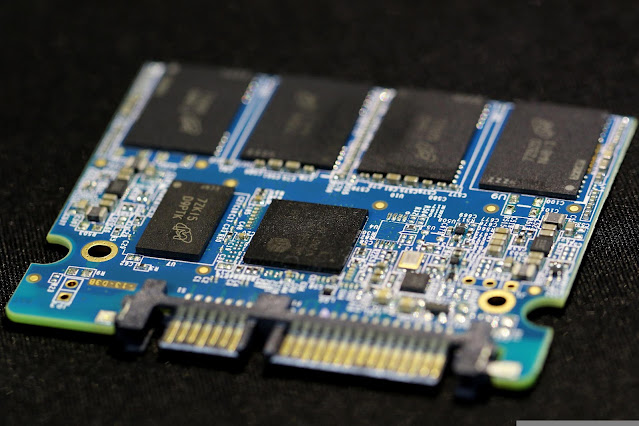

Post a Comment