Can Windows 11 be installed on your device?
Microsoft knocked on our doors to enter its latest version of its operating system under the name of Windows 11, the release of a new Windows version always leaves people confused and wondering if their PC will be compatible with the new system.
The good news is that existing Windows 10 users will be able to upgrade to Windows 11 for free via Windows Update as long as their devices comply with the minimum requirements to run Windows 11, but if they are not compatible, Windows 11 can still be installed on it, but manually install through an ISO file For Windows 11. To make things clear to everyone, Microsoft has released an official tool that helps users check the compatibility of their devices with the new system, and here we explain how to use it.
PC Health Check
how to check if my device is compatible with windows 11
PC Health Check scans your computer to see if it meets the requirements to run Windows 11 or not, in addition to displaying information about the computer such as its age, amount of RAM, storage space, and also shows whether the battery (if the tool is used on a laptop) ) in good condition or not and is the sync feature on OneDrive turned on.. and other things. The size of the tool does not exceed 20MB and once used to check the result can be deleted if you want to.
After downloading the PC Health Check installation file from the direct link attached above, open the file and follow the instructions that appear on the screen until you install it, ... Make sure to enable the Open Windows PC Health Check option so that the tool will run as soon as it is installed.
windows 11 is my device compatible
A "PC health at a glance" window will appear containing the information we have previously mentioned, in addition, there is a "Check Now" button at the top of Introducing Windows 11, Normally, the message "This PC meets Windows 11 requirements" should appear with a green checkmark indicating that the device is compatible and is already eligible for the free upgrade...
But as we have indicated, many computers may be running Windows 10 but are not eligible for Windows 11, as the message “This PC does not currently meet Windows 11 system requirements” appears.
Windows 11 system requirements
Here, let's quickly mention the requirements to run Windows 11:
is my device compatible with windows 11
- Processor: It works at a frequency of 1GHz with two or more cores and exclusively 64bit architecture.
- Ram: 4GB at least.
- Storage space: at least 64GB.
- Graphics Card: Supports DirectX 12 or later library and is modern enough to receive WDDM 2.0 drivers.
- Screen: at least 720p, 9-inch, support for 8bit per color channel.
- UEFI motherboard with Secure Boot technology support.
- Version 2.0 of TPM technology.
...Check tool insists on admitting that the computer is not compatible with Windows 11, there is a good possibility that the reason behind this is the failure to activate the Secure Boot feature and the TPM chip On the computer, in this case, your device will be considered by the tool as "unsafe" and therefore ineligible.


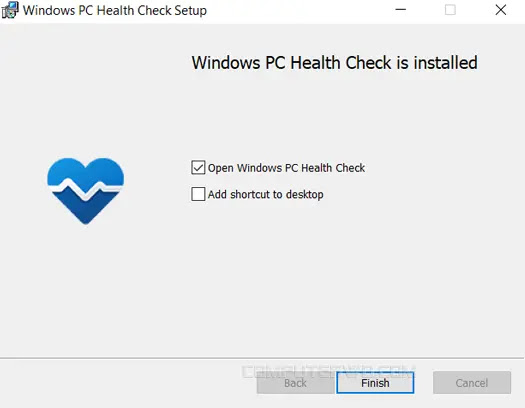

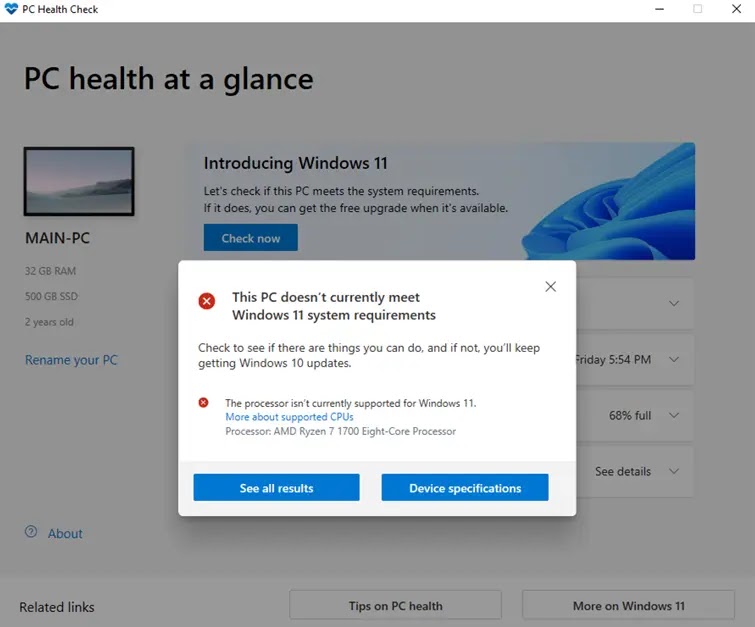
Post a Comment